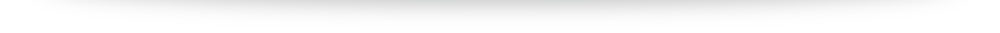Introduction to PPC and Performance Optimization
In recent years, Pay-Per-Click (PPC) advertising has emerged as a crucial aspect of digital marketing. Within this vast landscape, a particular area that demands attention is PPC performance optimization. If you’ve ever wondered what it is or why it’s important, then you’re in the right place.
In simple terms, PPC performance optimization refers to the process of fine-tuning your PPC ad campaigns to achieve higher success rates. It involves several steps, including choosing the right keywords, designing engaging ad creatives, targeting the correct audience demographic, and setting the appropriate bid amount for each click. The goal is to ensure maximum return on investment (ROI) for every penny spent on your ads.
Imagine being a sprinter at the starting line of a race — every intricate detail matters. It’s not just about running fast; it’s about wearing the right gear, having a finely tuned diet, knowing when to push harder, knowing when to conserve your energy. Similarly, with PPC campaigns, merely creating an ad and getting it live isn’t enough. Your strategy needs to be carefully designed and continuously optimized for you to stay ahead in this fiercely competitive race.
So why is this optimization process significant? Consider this scenario: You launch a PPC campaign without much thought about optimization, unwillingly using unrefined key words and settings. After some time, you check your results to find the conversion rate quite low and your budget sapped dry. This result isn’t exactly what you had in mind when signing up for PPC advertising!
Investing in PPC performance optimization can help prevent such scenarios. An optimized campaign can deliver higher conversion rates, better user engagement, improved lead quality, and ultimately a lower cost per acquisition (CPA). When done well, PPC optimization ensures that your ad budget is spent wisely and efficiently.
This introduction merely brushes the surface of what PPC performance optimization entails. In this article, we will delve deeper into the topic, detailing proven strategies, tips, and techniques that can supercharge your campaigns. We will also discuss how to effectively monitor and control your PPC campaign for continual improvement. Whether you’re a PPC novice or a seasoned advertiser looking to enhance your campaign performance, this comprehensive guide promises to be an invaluable resource. So let’s get started on mastering PPC performance optimization!
Comprehensive Guide on PPC Performance Optimization Strategies
In the world of digital marketing, PPC performance optimization involves an assortment of strategies. These approaches aim to cater to various facets of your campaign, ensuring that you drive more qualified traffic to your site and experience an increase in conversion rates. Read on as we uncover some essential tactics professionals use to optimize their campaigns.
Performing Keyword Research
No PPC campaign can thrive without a strong foundation built on relevant keywords. Performing keyword research is arguably the most crucial part of PPC optimization. It provides insights into what potential customers are searching for, allowing you to tailor your ad content accordingly. This strategy ensures that your ads only appear in search results that match these targeted keywords, optimizing your chances of attracting relevant traffic and conversions.
Aligning with Client Objectives
Understanding your audience is paramount in any marketing approach—and it’s no different with PPC advertising. To optimize your campaigns’ performance, define clear objectives based on who you want to reach, what action you want them to take, and what constitutes success for your business. Aligning your PPC campaigns with these goals will drive meaningful engagement leading to higher ROIs.
Conversion Tracking
PPC performance is not just about clicks—conversions matter too! Conversion tracking helps measure the effectiveness of each ad click leading users to take desirable actions such as making a purchase or submitting a lead form. Ensuring that this functionality is correctly set up can provide valuable data for further optimization efforts.
Using Negative Keywords
Negative keywords are another cornerstone of PPC optimization. They serve as exclusions that prevent your ads from triggering for particular phrases or terms unrelated to your offerings. By implementing negative keywords into your campaigns, you will reduce irrelevant clicks that waste your budget, thereby boosting overall campaign performance.
Embracing Automation
In the fast-paced world of digital advertising, automation has become a game-changer. By leveraging automated bidding strategies and dynamic ad content, you can save time, minimize errors, and optimize campaign performance. Automation tools use machine learning algorithms to analyse multiple factors like time of day, location, device type—predictively adjusting your bids for each auction and ensuring that you get the best return for every penny spent.
All these strategies offer unique ways to enhance your campaigns’ effectiveness. Keep in mind that optimization is not a one-time activity but rather an ongoing process that calls for regular checks and adjustments based on campaign performance. In the next sections, we will delve deeper into tips and techniques that can help boost your PPC performance and discuss ways to monitor and control your PPC campaigns effectively.

Improve PPC Campaign Performance – Detailed Know-How
The key to a successful PPC campaign is continuous improvement. Your competition is always changing, adapting, and experimenting with new methods. To stay ahead, you need to continually push your campaigns to perform better. Here are a few critical aspects that can help improve your PPC campaign performance significantly.
Geo-Targeting
To maximize the effectiveness of your PPC campaigns, consider segmenting your audience based on their geographic location. Geo-targeting allows you to tailor your ads to specific regions or locations where they are most likely to be relevant. This strategy helps ensure that your ads are only seen by local audiences who are more likely to convert into leads or customers.
Demographic Targeting
The more granular you get with targeting your audience, the higher the likelihood of attracting potential customers. Alongside geo-targeting, demographic targeting allows you to fine-tune who sees your advertisements based on factors like age, gender, education level, and income bracket. By understanding these variables, you can craft messages that appeal directly to them and result in higher click-through rates (CTR) and conversion rates.
A/B Testing
An essential part of any optimization strategy is A/B testing. To optimize your PPC performance, you need insights into what works best for your target audience. A/B testing involves running two versions of an ad or landing page simultaneously and comparing which performs better. The data from these tests will give you invaluable insights into user behaviour and preferences, helping you refine your strategies and increase conversions over time.
Optimizing Ad Rotations
An underutilized yet highly effective strategy for improving PPC performance is ad rotation optimization. Google Ads offers different settings for rotating ads: ‘Optimize for clicks’, ‘Optimize for conversions’, and ‘Rotate evenly’. By experimenting with these settings, you can determine which ad rotation results in higher CTR or conversion rates. Do remember that every business is unique, and what works might differ from one another.
Improving Website Performance
Last but certainly not least, website performance plays a significant role in PPC success. A slow-loading website or landing page can lead to high bounce rates regardless of how well your ads are performing. By ensuring your website is fully optimized — features responsive design, quick load times, accurately displays on all devices — you increase the chance of visitors staying longer and completing the desired action.
Bid Management
Managing bids effectively is fundamental in optimizing PPC performance. Leveraging automated bidding options can help improve efficiency by modifying your bid amounts based on real-time data such as competition, time of day, or device type. It’s critical to continually monitor and adjust your bid management strategy to ensure you’re investing appropriately and maximizing ROI.
While these strategies may seem overwhelming at first, their benefits are undeniable. They provide a roadmap towards better campaign performance and ultimately more valuable leads and customers. In the following sections, we will share more advanced techniques to supercharge your PPC campaigns and highlight best practices for monitoring and controlling them effectively.
Tips and Techniques to Supercharge your PPC Performance
There is more to PPC performance optimization than just setting up campaigns and letting them run. Having a deeper understanding of advanced techniques can be the key differentiator between high performing campaigns and ones that merely eat into your budget. Below, we uncover several actionable tips and techniques to supercharge your PPC performance.
Invest in High-Performing Keywords
Determine which keywords are driving conversions and sales for your business and invest more heavily in those. Analysing conversion data accurately would enable you to identify these high-performing keywords. By increasing your bids on keywords that have proven valuable, you’re directly investing in what’s working to boost your conversions even further.
Optimize Your Ad Text
Your ad copy has a great influence on how effective your campaigns are going to be. Make sure it aligns with your landing page content, call-to-action, and campaign goals. Establish credibility by incorporating customer testimonials or ratings where feasible. Also, a sense of urgency or limited-time offers could spur potential customers to take immediate action.
Create Compelling Calls To Action
A compelling call to action (CTA) can be the deciding factor between bouncing off and converting. Use strong command verbs that encourage action, such as ‘Buy Now,’ ‘Sign Up,’ or ‘Get Started.” Ensure consistency between the CTA in your ads and those on your landing pages for better user experience and increased conversion rates.
Test Multiple Ad Variations
An efficient way to optimize is by creating multiple ad variations within each ad group. Test different headlines, descriptions, display URLs, calls to action etc., to see which combination drives the best results. The more versions you test; the more data you’ll have to inform your future optimization decisions.
Improve Quality Score
Your quality score is Google’s assessment of the relevance and usefulness of your keywords, ad groups, ads, and landing pages to a search user. Higher quality scores can lead to lower costs per click (CPC) and thus, better ROI. To improve this score, focus on relevancy in terms of ad text, keyword targeting, and landing page content.
Use Remarketing Techniques
Remarketing or retargeting is a powerful strategy that targets people who have previously interacted with your website or app but haven’t converted yet. By using remarketing lists for search ads (RLSA), you can tailor your bids and ads to these valuable potential customers when they’re searching on Google.
Switch Off Underperforming Ads
If an advertisement isn’t performing well even after several tweaks and changes – don’t hesitate to stop running it. It is better to utilize valuable resources elsewhere than constantly trying to salvage an underperforming ad. Remember that optimizing PPC performance isn’t just about making things work; it’s about identifying what doesn’t work as well.
Becoming proficient at PPC performance optimization isn’t something that happens overnight. It takes time to master strategies and techniques that consistently drive results for your business. However, applying these tips will give you an edge over the competition and pave the way for successful campaigns.

Monitoring And Controlling Your PPC Campaign
In the dynamic world of digital marketing, keeping a watchful eye on your PPC campaigns is as important as setting them up. Monitoring allows you to understand how well your ads perform in real-time and provides crucial data that can help control and optimize your campaign outcomes. Here is what you need to know about effective monitoring and control of your PPC campaigns.
The Importance of Ongoing Monitoring
PPC advertising operates in a constantly evolving environment where market trends, consumer behaviour, and competitor activities can change rapidly. As a result, the performance of your campaigns may fluctuate over time. Regular monitoring allows you to stay updated with these changes and make immediate adjustments where necessary, ensuring that your campaigns continue to hit their goals.
Using Tracking Tools
A range of tracking tools are available today that can simplify the process of monitoring your PPC campaigns. These tools can provide real-time data about impressions, clicks, conversions, cost per click (CPC), conversion rate (CR), click-through rate (CTR), cost per acquisition (CPA), and more. They also offer detailed insight into metrics such as keyword performance, device performance, geographic performance, ad schedule performance, etc., which are valuable for deep-rooted analysis.
Setting Up Alerts
To stay on top of your PPC performance without having to check every single parameter manually all the time, consider setting up alerts within your ad platform or with third-party tools. These can be customized based on certain thresholds or changes in key PPC metrics and will notify you via email or other means when these conditions are met.
Scheduled Reporting
Scheduling regular reports is another way to ensure consistent monitoring of your PPC performance. Choose suitable time intervals depending on your business needs and set up automatic reports that encapsulate the important metrics and data points you wish to track. These compiled insights would make information consumption easier and contribute towards strategic decision-making.
Periodic Audits
Finally, in addition to ongoing tracking, it’s good practice to conduct a PPC audit periodically. This involves taking a step back and reviewing all aspects of your campaign, from keyword selection and bid management to ad text quality and landing page performance. A comprehensive audit can help pinpoint areas that are performing well and others that need improvement or adjustment.
The process of monitoring is not merely about gathering data; it’s also about analysing this data effectively to control your PPC performance. By understanding what the numbers mean, you can make informed decisions about adjustments, such as increasing budgets for high-performing campaigns or pausing low-performing ads.
Continuous Improvement
Maintaining optimal PPC performance is an ongoing task. Continuous improvement should be your motto when it comes to PPC advertising. As markets evolve, so should your strategies. Through regular analysis of results, learning from successes and failures, and making necessary tweaks, you keep your campaigns performing at their best.”
In conclusion, effective monitoring and controlling are vital aspects of PPC optimization. They provide the foundation upon which successful PPC campaigns are built. Now that we’ve covered some prominent strategies for improving your PPC performance let’s wrap up with some hard-hitting insights from industry leaders.
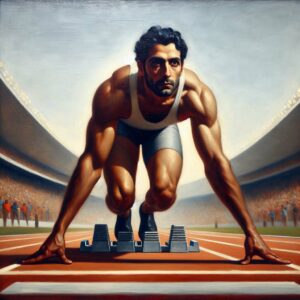
Concluding Thoughts – Learning From The Masters
As you conclude your journey through this comprehensive guide on PPC performance optimization, it’s essential to gain insights from industry leaders who have achieved remarkable success in their campaigns. By learning from their experiences and incorporating their strategies into your own approach, you can take your PPC performance to new heights.
Remember, optimization is not a one-size-fits-all solution. Each business has unique goals, target audiences, and market dynamics. It’s crucial to adapt and tailor strategies to suit your specific needs.
So as you embark on your PPC optimization journey armed with new knowledge and strategies, keep an open mind and embrace experimentation. Continuously monitor your campaigns, analyse data-driven insights, make adjustments when needed, and always strive for improvement.
By mastering PPC performance optimization strategies and implementing them effectively within your campaigns, you’ll catapult yourself ahead of the competition. Maximize your return on investment while achieving significant growth in conversions, leads, and revenue.
Now is the time to apply what you’ve learned in this comprehensive guide — take control of your PPC campaigns today and watch as they soar to new heights.